Getting Started
Upon your first sign in, you will arrive at the Stackchat Dashboard.
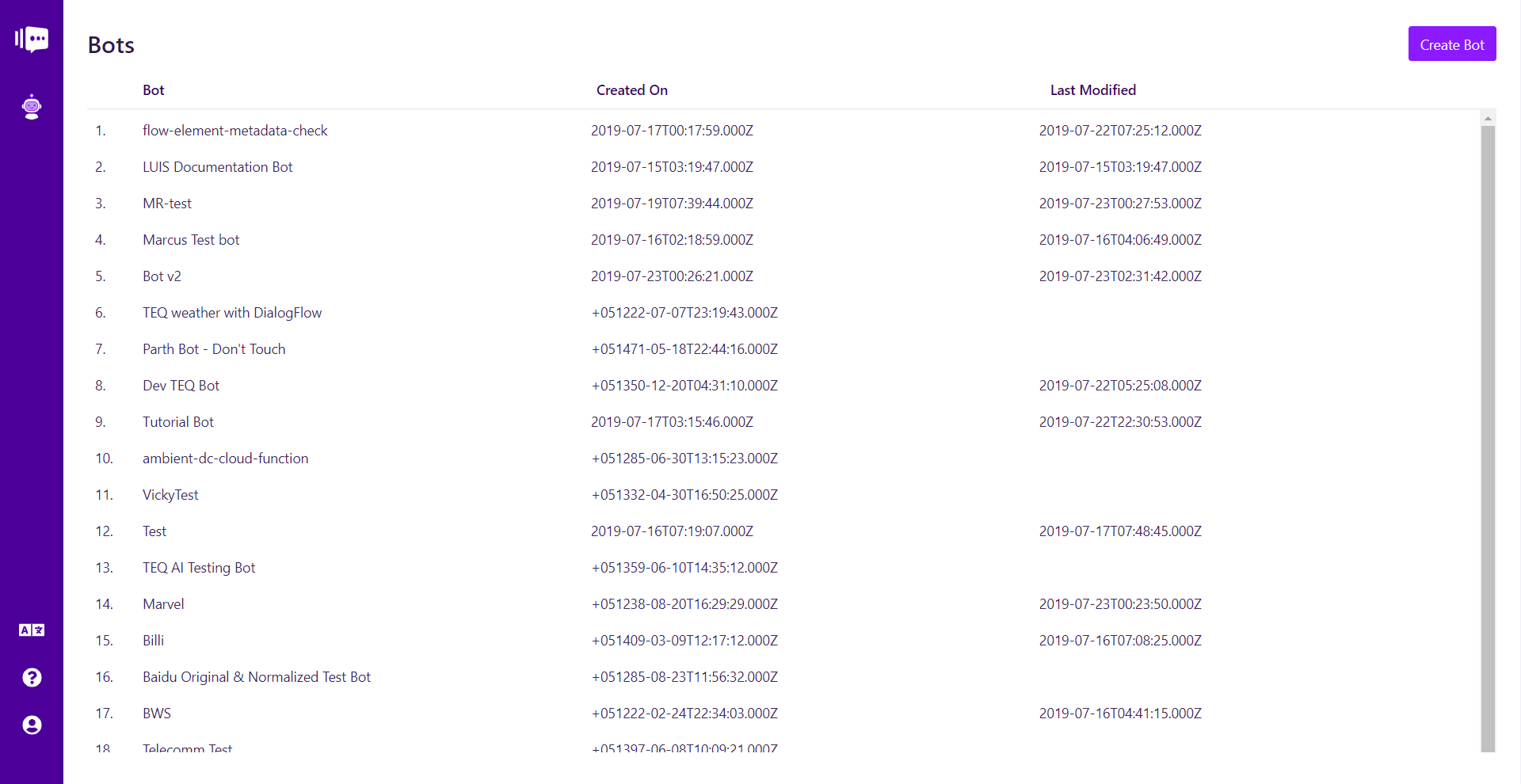
The icons on the left are the basic navigation.
Stackchat icon: Return to the Stackchat Dashboard.
Bots: Allows for the setup, editing and management of your Stackchat bots.
Language icon: Select system language. Currently supported languages: English and Simplified Chinese.
Documentation icon: Links to Stackchat documentation.
Profile icon: Links to User Profile and Logout.
The main viewing area contains your Dashboard. It provides a quick overview of the current status of all your Stackchat bots.
When using the interface to create a bot, Stackchat is translating your changes into CDML (Conversational Design Markup Language), a human-parsable language. Your bots' CDML can be viewed and edited at any time using the Edit CDML link in the Bot Builder.
By learning some of CDML's basic structure and taxonomy, you can better understand exactly how your bots work and make changes to them more efficiently.
For most Stackchat functionality, CDML is not required. At this time, there are some functions that are CDML only, so it may be necessary to use them before they are integrated into the Bot Builder.