Set Value
Set Value is used to store data in Custom Slots that cannot easily be picked up through User Input Groups or the use of Natural Language Processing. For example, this is great for storing information in Boolean slots that demonstrate behavior that users have performed, such as visiting a Flow or Element.
To use Set Slots, select it from the + menu. Then select the Custom Slot you wish to set a value for. You can change the title of this Set Value action to reflect its purpose.
Then enter the value you wish to fill that Custom Slot with. Make sure that the inputted value matches the type of slot you are using. E.g. fill a Boolean with a true or false or fill a date/time with a date and/or time.
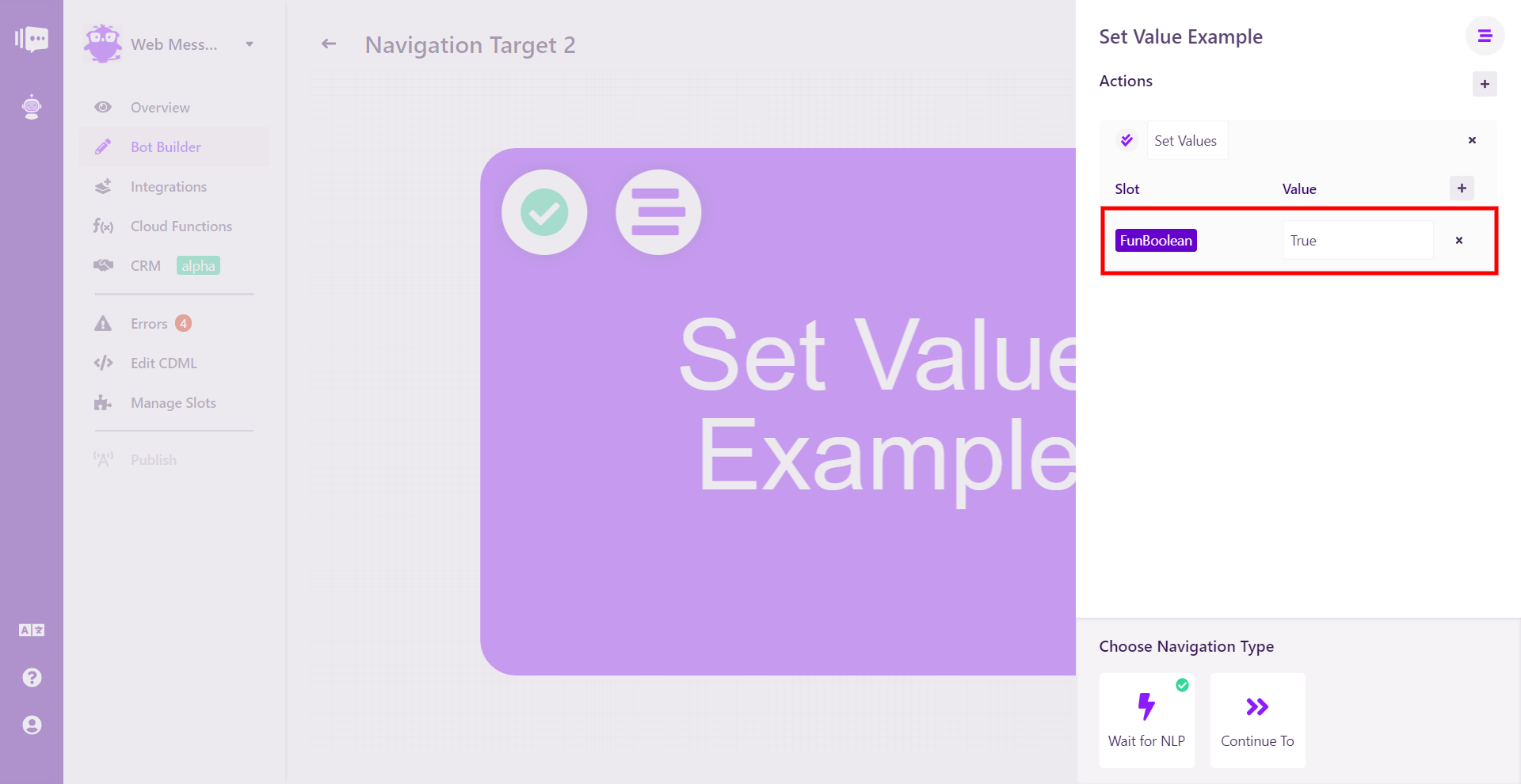
Sometimes it is useful to move the contents of one Slot to a different Slot to store data. You can do this by filling the Value field with the desired Slot's name in the format {SlotName}.