Custom Slots
For information that cannot be gained from Meta Slots, you can create Custom Slots to hold any relevant information. These can be filled via Stackchat User Input Groups, a Set Value Action, or Natural Language Processing entity responses from Dialogflow, LUIS or Baidu UNIT.
Slots will be populated in the order in which they appear. In the case of slots being filled via NLP, if the value returned from the NLP provider is null or empty, the slot is skipped (i.e., its value will remain as it was, instead of being set to null). This allows you to attempt to populate a single slot with multiple different entities from your NLP provider without worrying that its original value will be overwritten with an empty string or null.
To create a Custom Slot, click on Manage Slots in the sidebar.
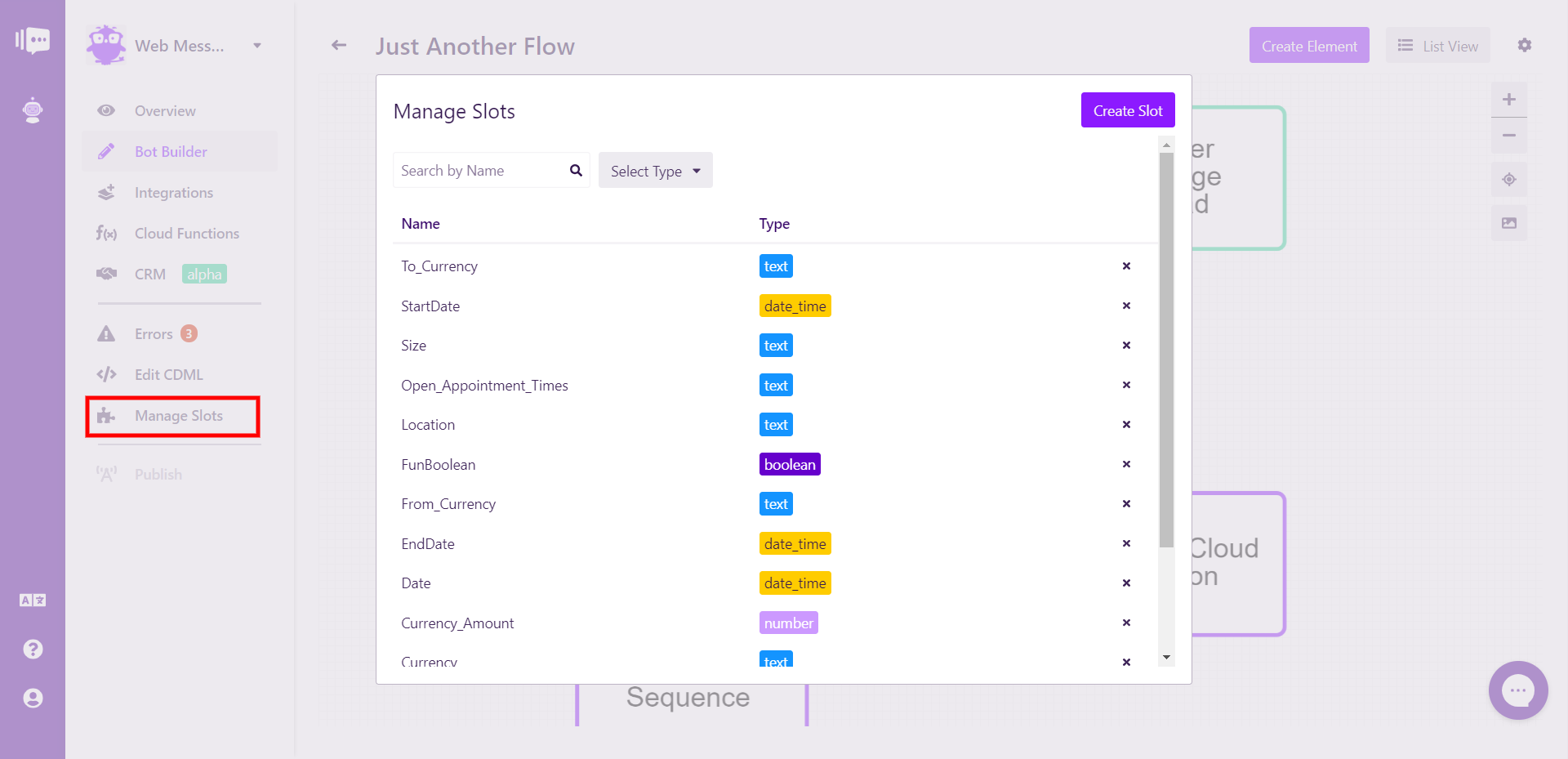
In the overlay, click the Create Slot button and the slot creation dialog will slide in from the left.
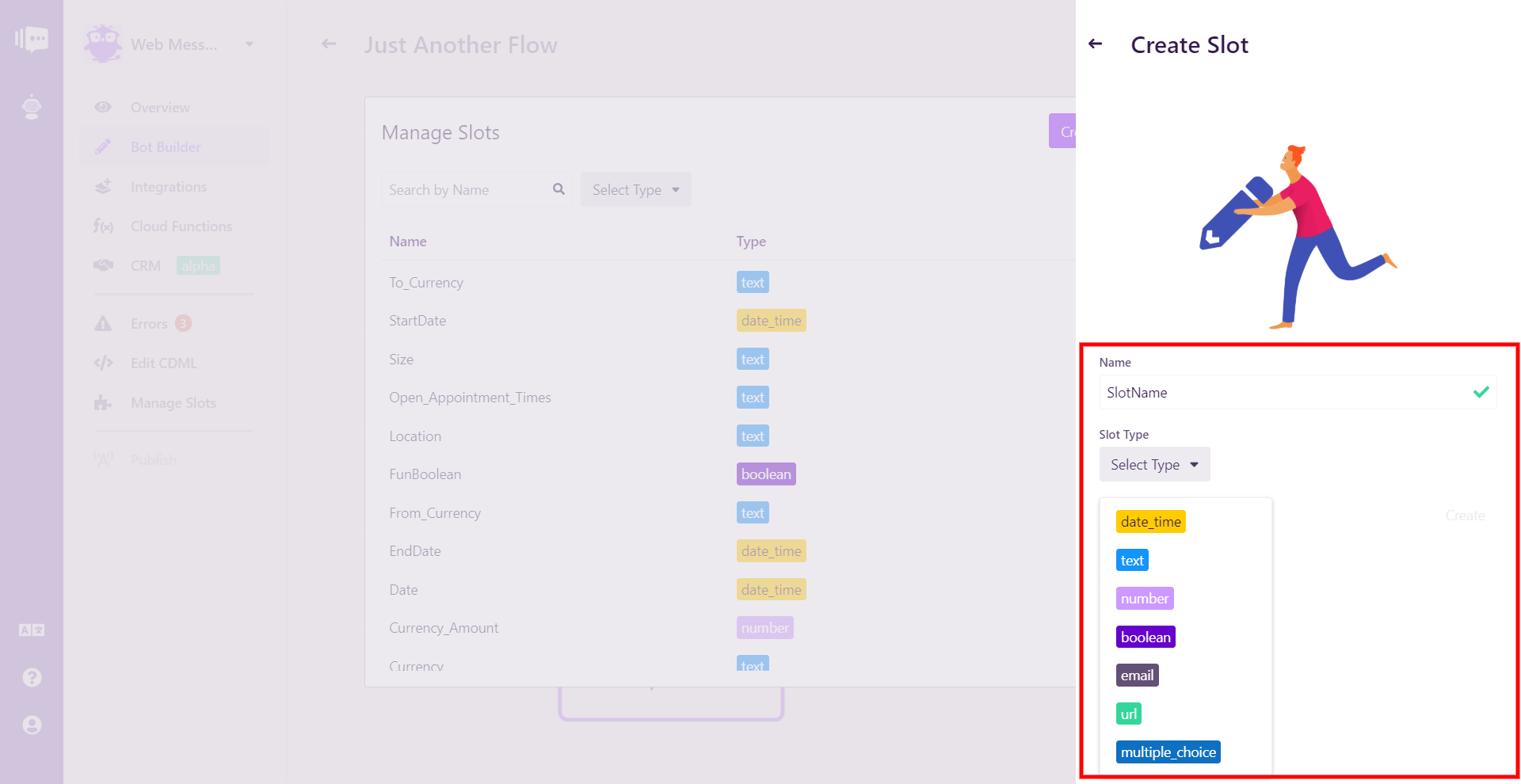
Give your Custom Slot a name, and you can choose from the eight different types of slots, defined by type of input:
Text: Accepts any text entry.
Boolean: A simple yes or no.
Number: Only accepts numeric values.
Multiple Choice: Allows for the choice of a list determined by you. This list is created in User Input Groups in the Bot Builder.
Date Time: Accepts times and/or dates.
Email: Accepts only email addresses.
URL: Accepts only web links.
Slot names can only use alphanumerics. Spaces and special characters are not allowed. This is indicated by the color of the Name box. If the box is green, you're in good shape.