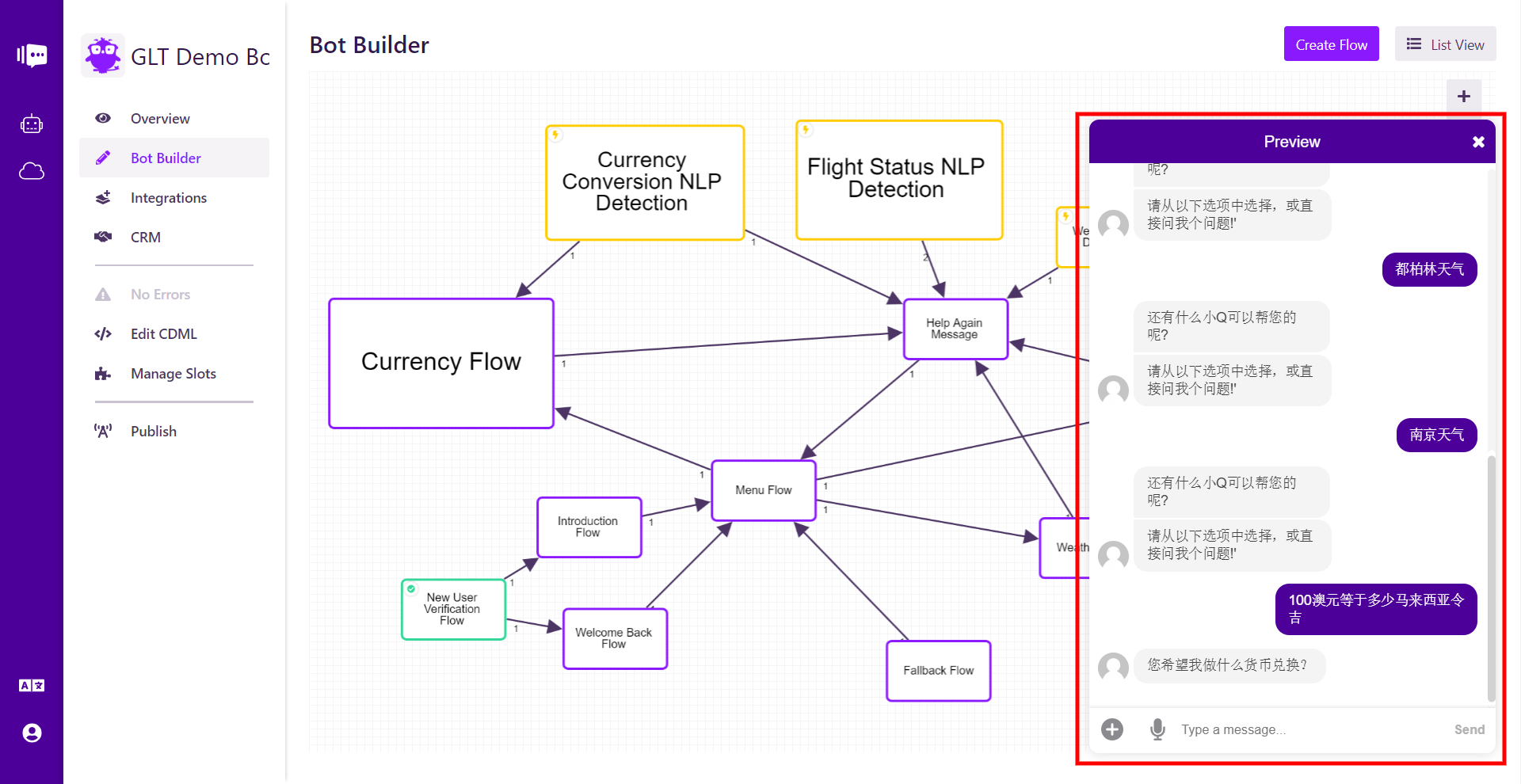Preview
At any point in the creation of your bot, you can Publish your bot and begin testing in the Web Messenger to ensure things are working as intended.
This will create a preview of your bot that can be accessed through the bot builder for testing purposes. It will not at this stage be released to live channels where it would be visible to users.
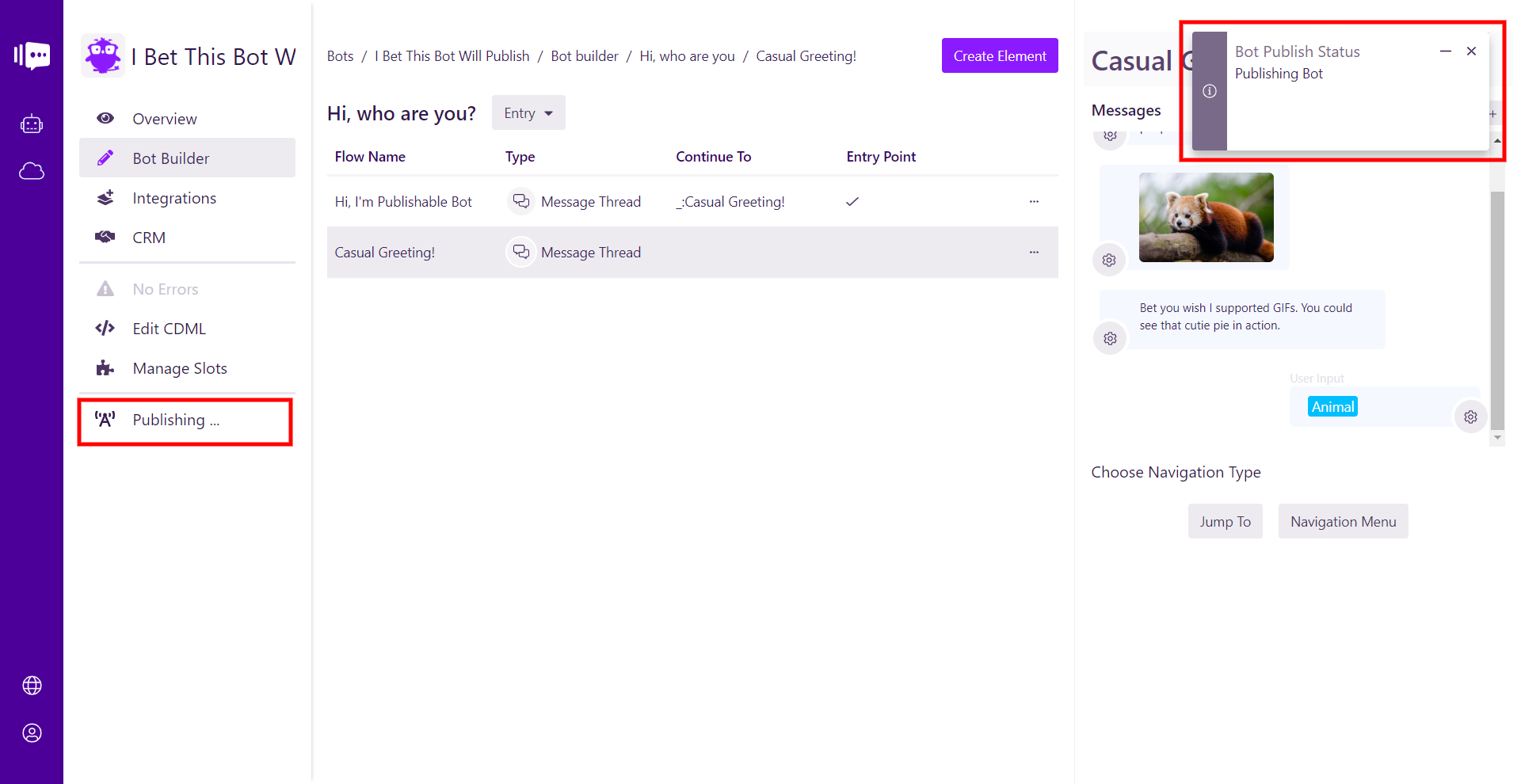
The Publish button will change to Publishing... and a toast will appear in the upper right. If the publish is successful, the toast's edge will turn green and the Publish button will return to its original state.
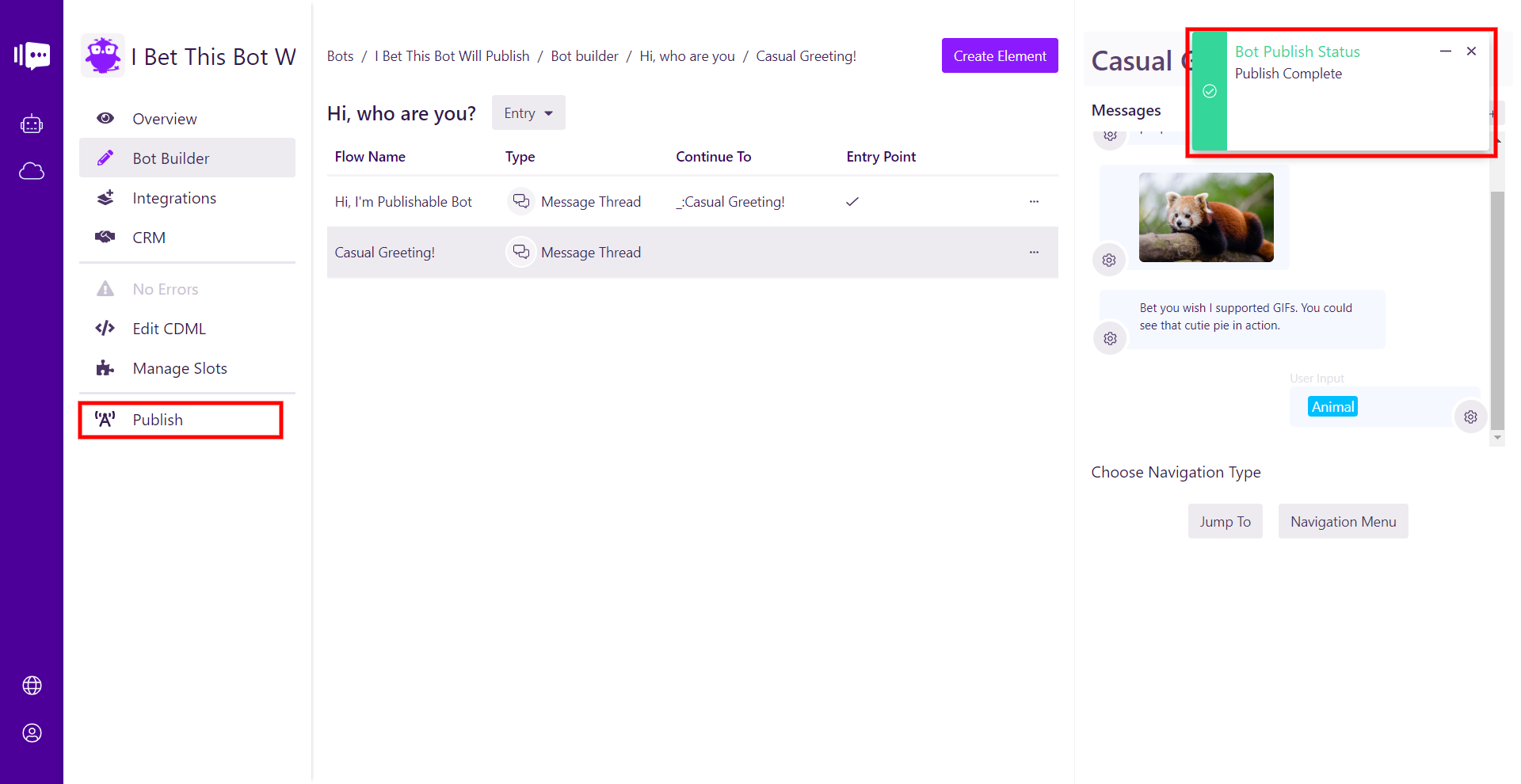
If the publish fails, the toast will show a red edge. If you have a bot that fails to publish but shows no errors, please contact Stackchat support!
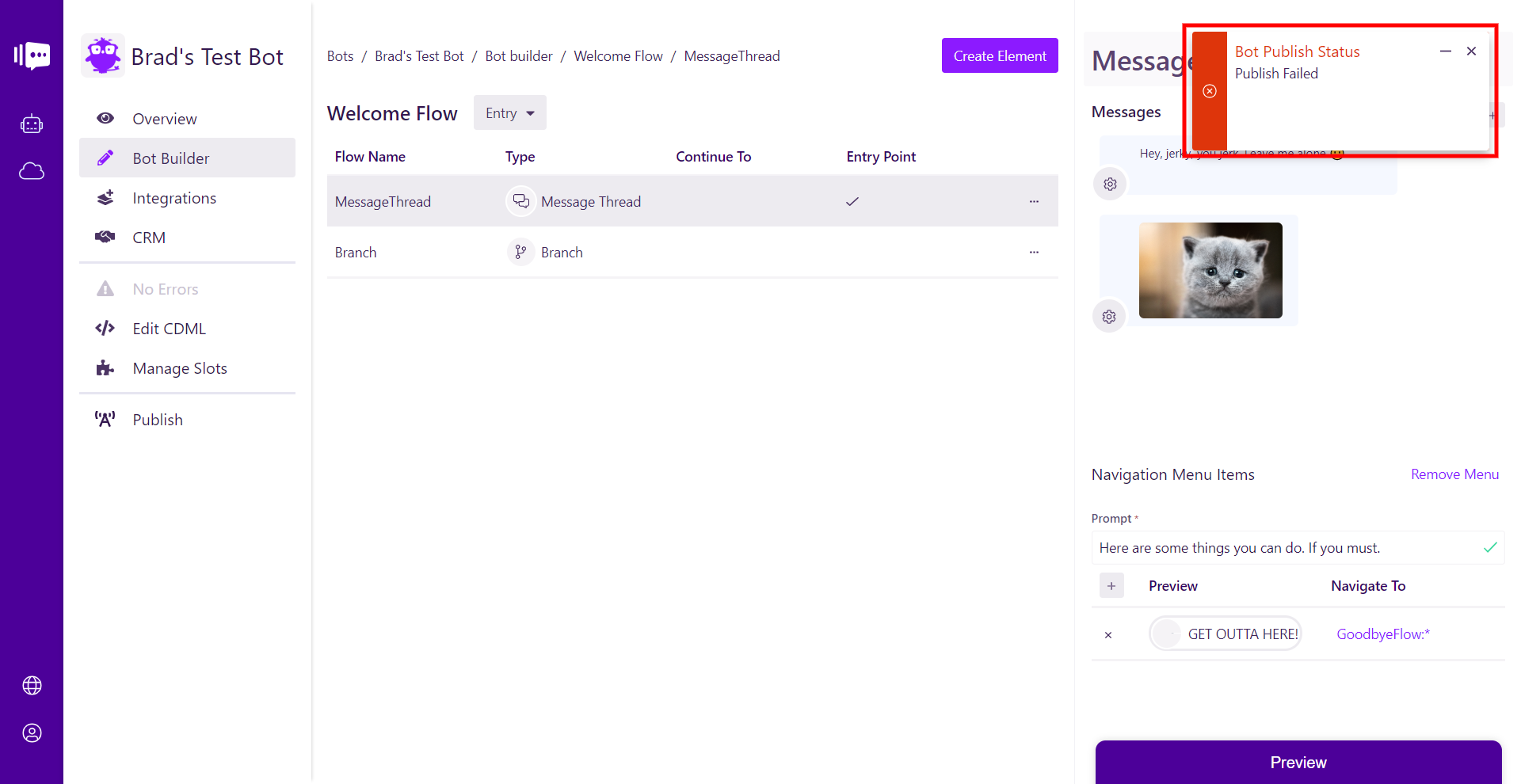
When you first publish your bot, Stackchat creates a Web Messenger Integration and creates a chat button that opens up the Preview window.
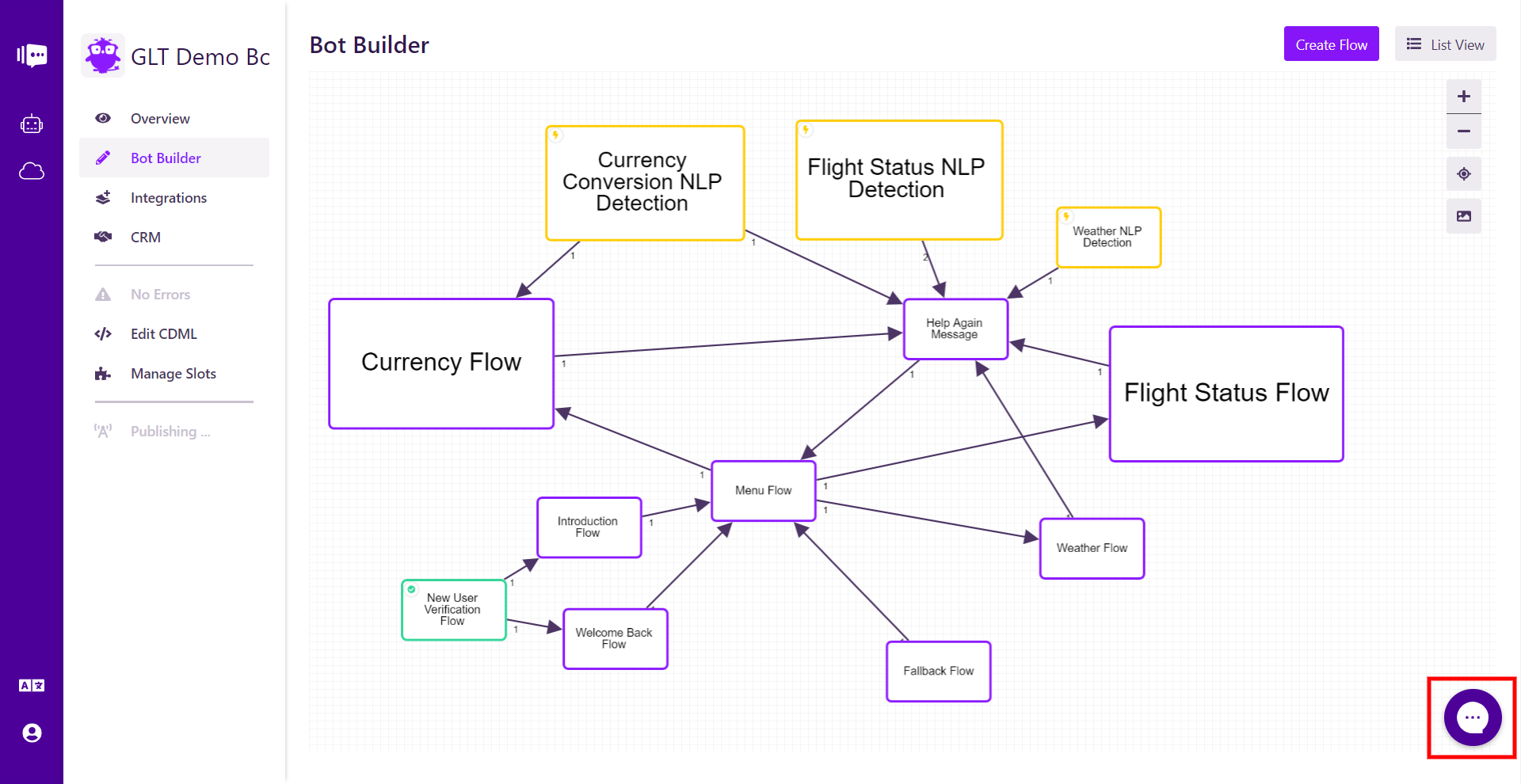
Click the preview button to interact with your bot.