The Stackchat Web Messenger allows you to embed your chatbot into any desktop or mobile site or mobile app webview. It is compatible with the latest version and one major version behind of Chrome, Safari, Edge, and Firefox for the desktop and should work with IE 11. Mobile Safari is supported for iOS versions 8+, while mobile Chrome is supported for Android versions 4.1+.
Web Messenger also supports built-in Speech-to-Text, which allows you to add voice capabilities to your bot either exclusively or in addition to keyboard input.
A Web Messenger integration is automatically created the first time you publish your bot. It supports a variety of output types as seen below.
Text
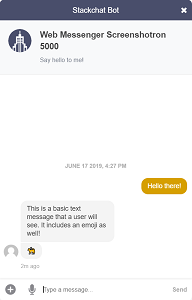
*A basic text message with emoji.*
Image
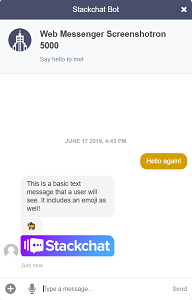
*An image in the Web Messenger.*
Quick Navigation
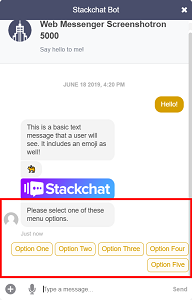
*This quick navigation has no icons.*
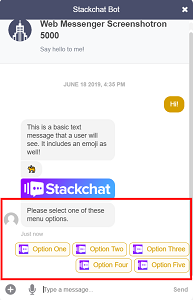
*The same quick navigation with icons.*
List / Carousel
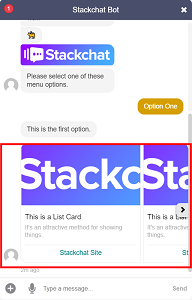
*The user can navigate the list with the arrow.*
User Input Group
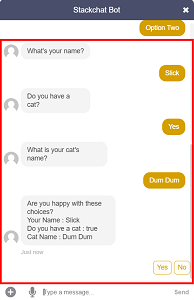
*A User Input Group with Require Confirmation On.*