Introduction
AI is a critical aspect of your bot for providing naturalistic interaction with your bot, in both navigation and data usage. Stackchat uses Natural Language Processing (NLP) to extract meaning from user utterances. Dialogflow, LUIS and Baidu UNIT are all supported providers. Through them we can extract Intents to direct users to Flows and Entities to fill Custom Slots.
Before creating these connections, it is first necessary to create the Cloud Configuration for your desired provider.
Once that is complete, we are ready to begin linking intents and entities within your bot. The beginning of the process is the same for all three NLP providers.
There are two locations where you can configure AI. The first is from the Flows page. In the Graph View, simply click the Flow to which you wish to connect your NLP agent.
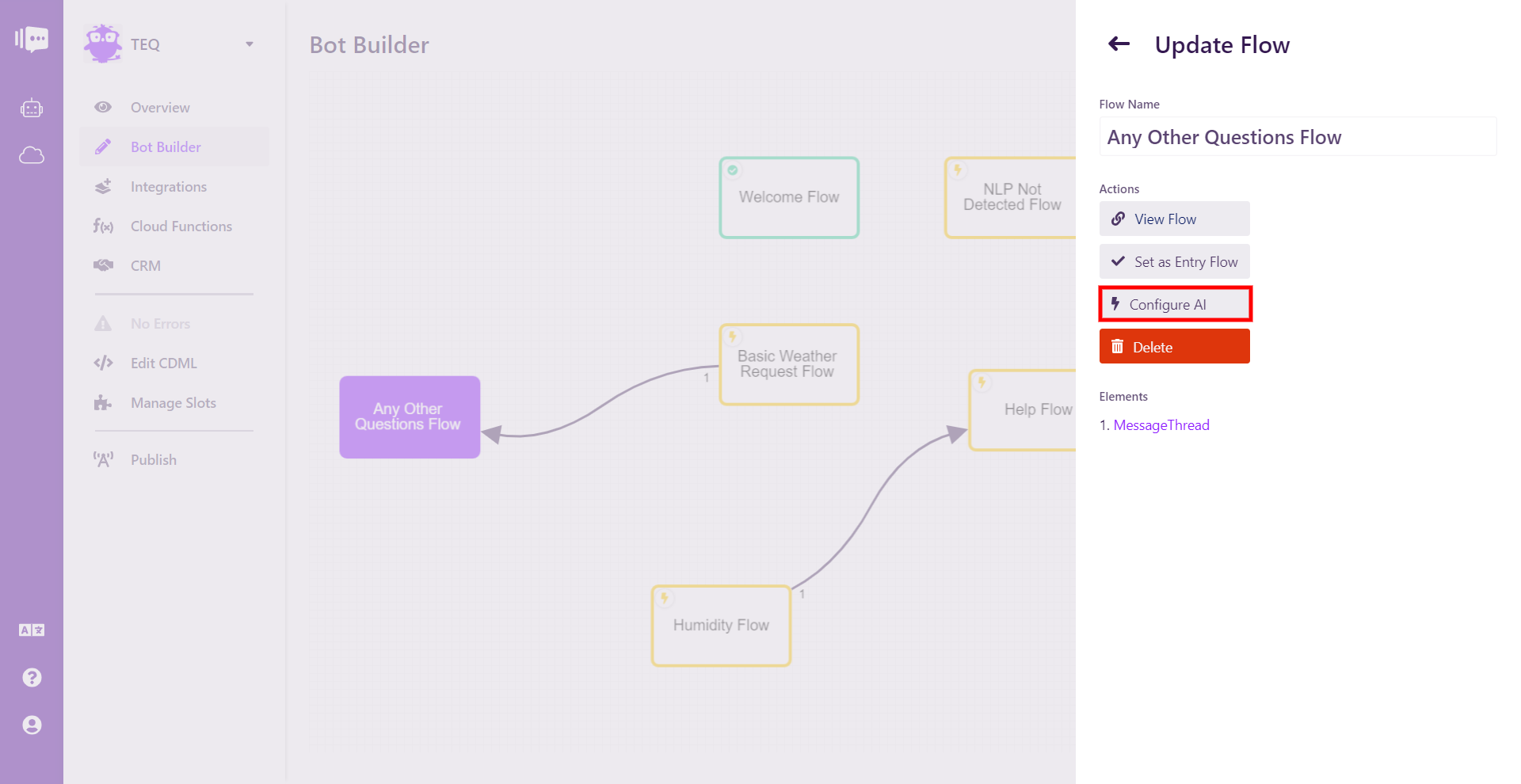
This can also be done through the context menu in List View.
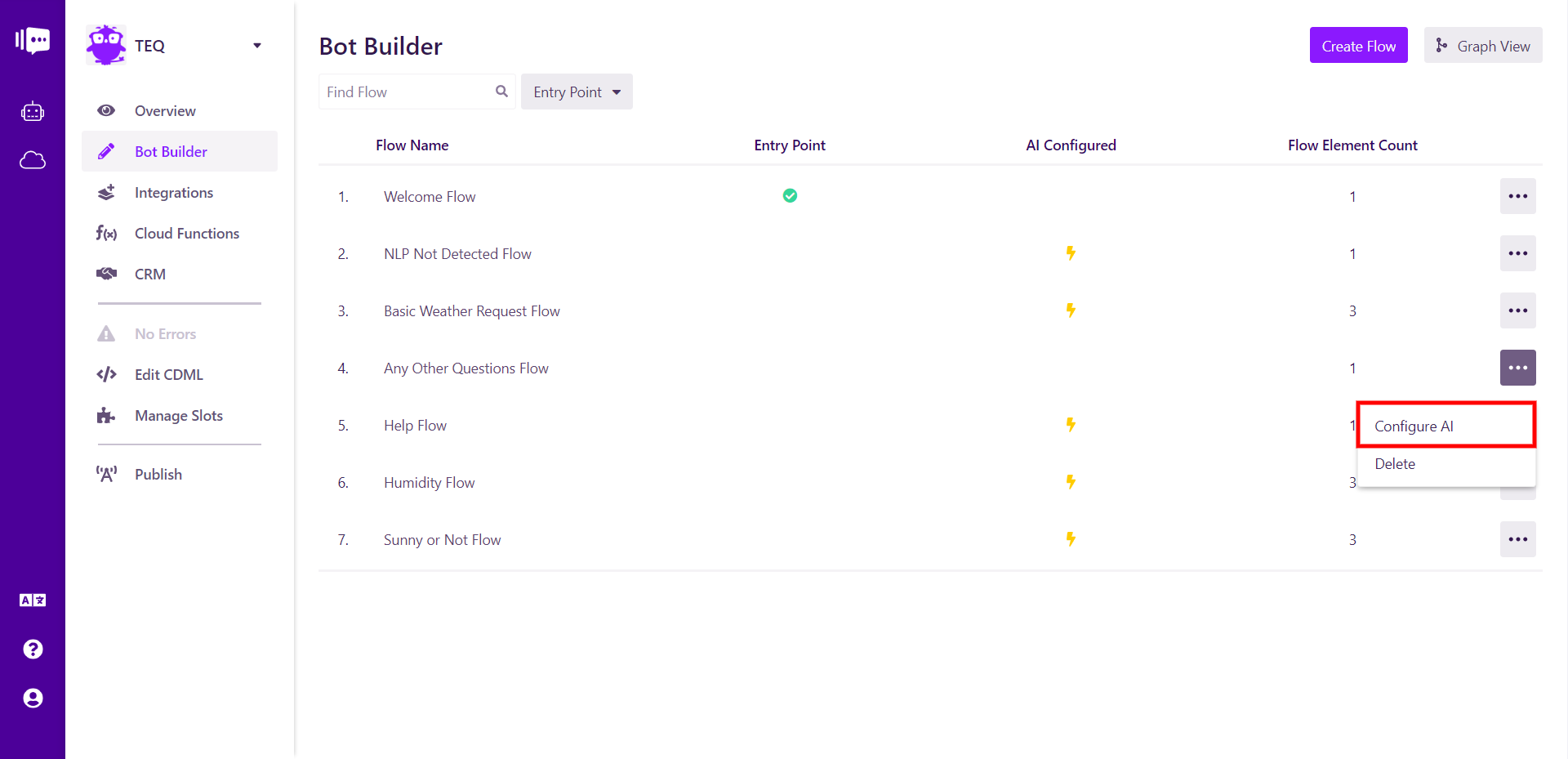
In the overlay, click Add Intent to begin entering the specifics of your configuration.
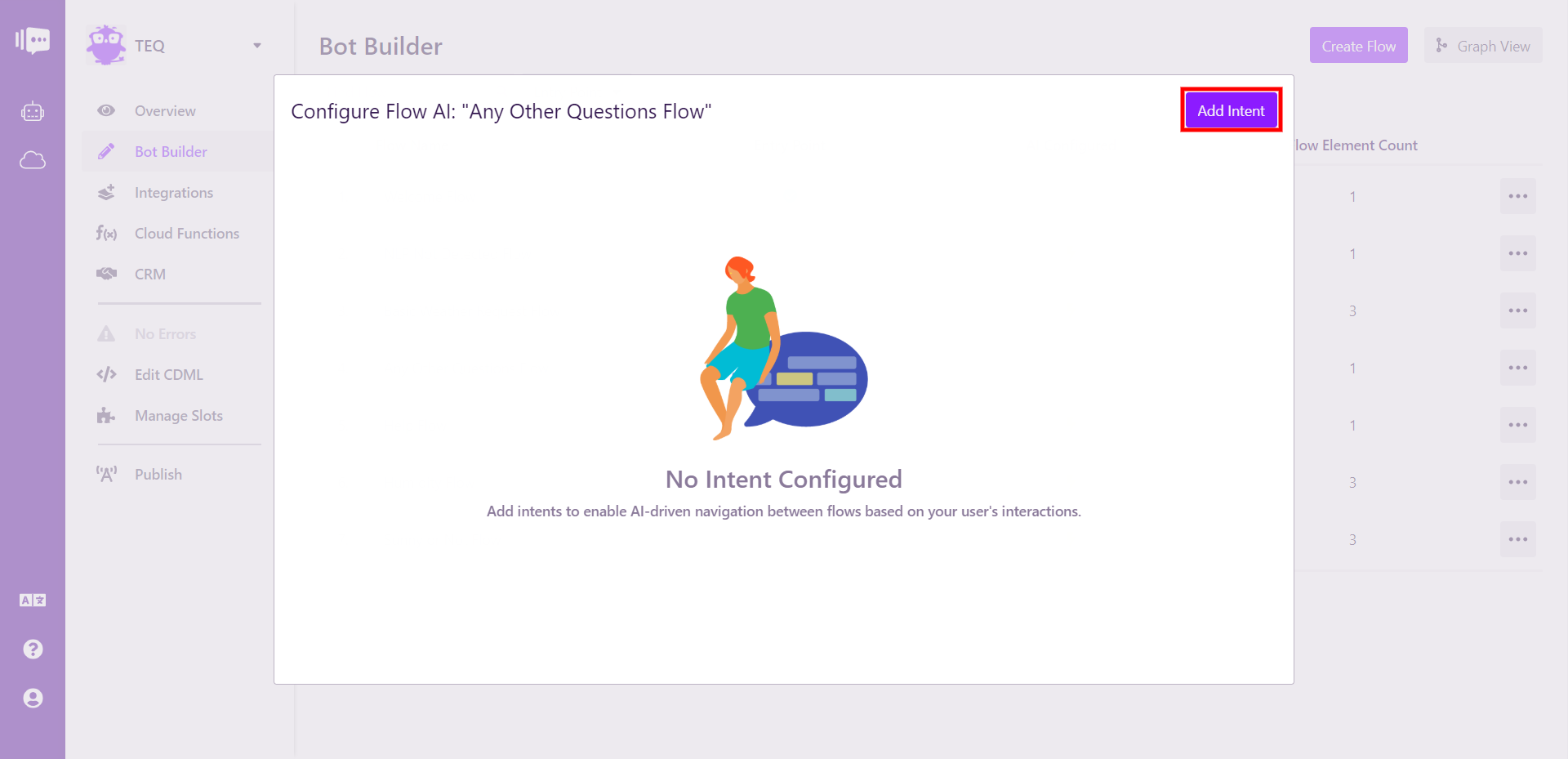
Each NLP provider, Dialogflow, LUIS and Baidu UNIT, requires specific formatting to successfully import its intents and entities.