Error Messaging
Stackchat's built-in error messaging alerts you to problems with your bot that will prevent it from publishing correctly.
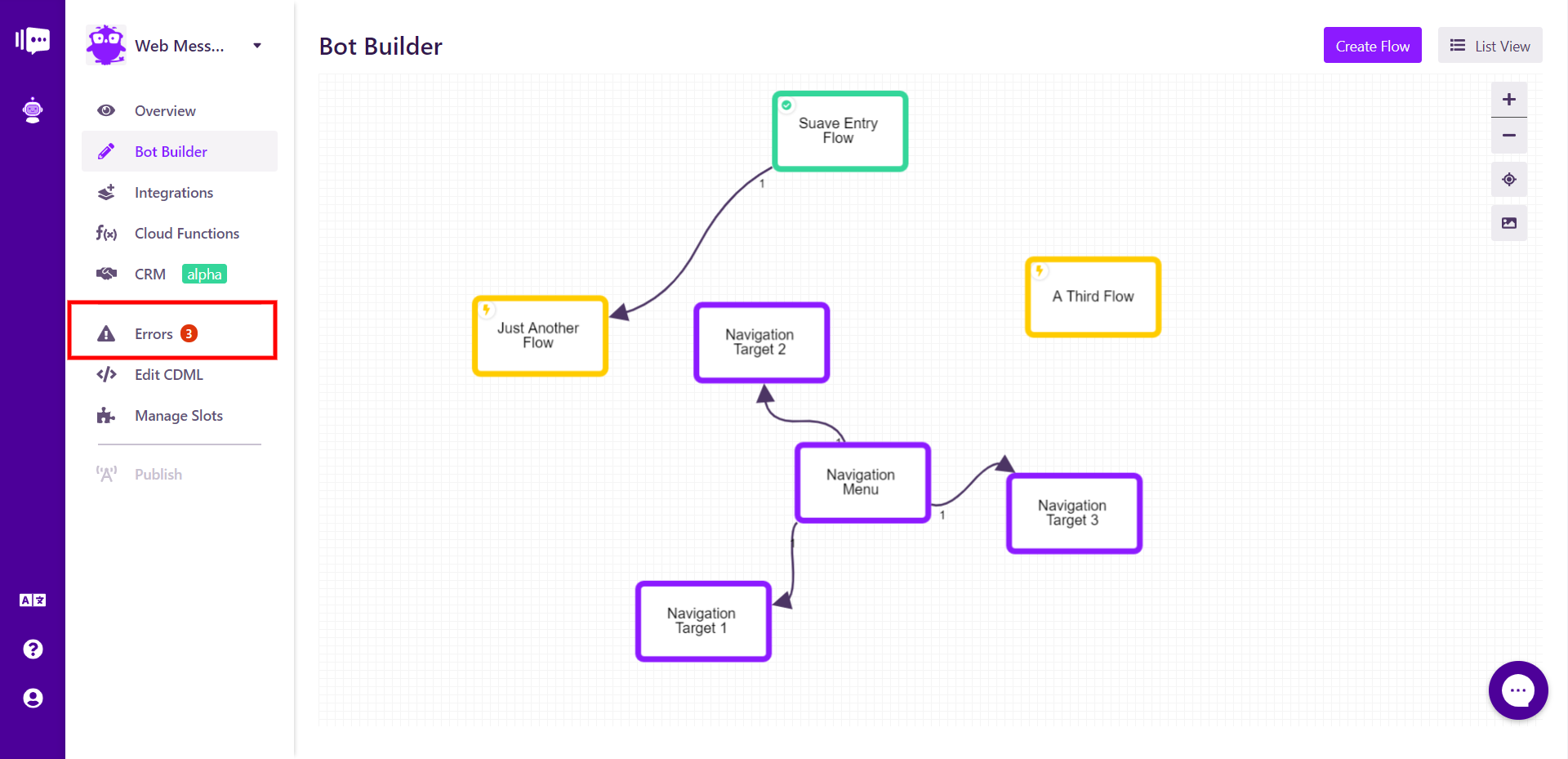
When Stackchat detects an error, it will add a badge to the Errors button, incrementing up for each error that occurs. As long as there are no errors, the button will be greyed out, and it will not be possible to click it.
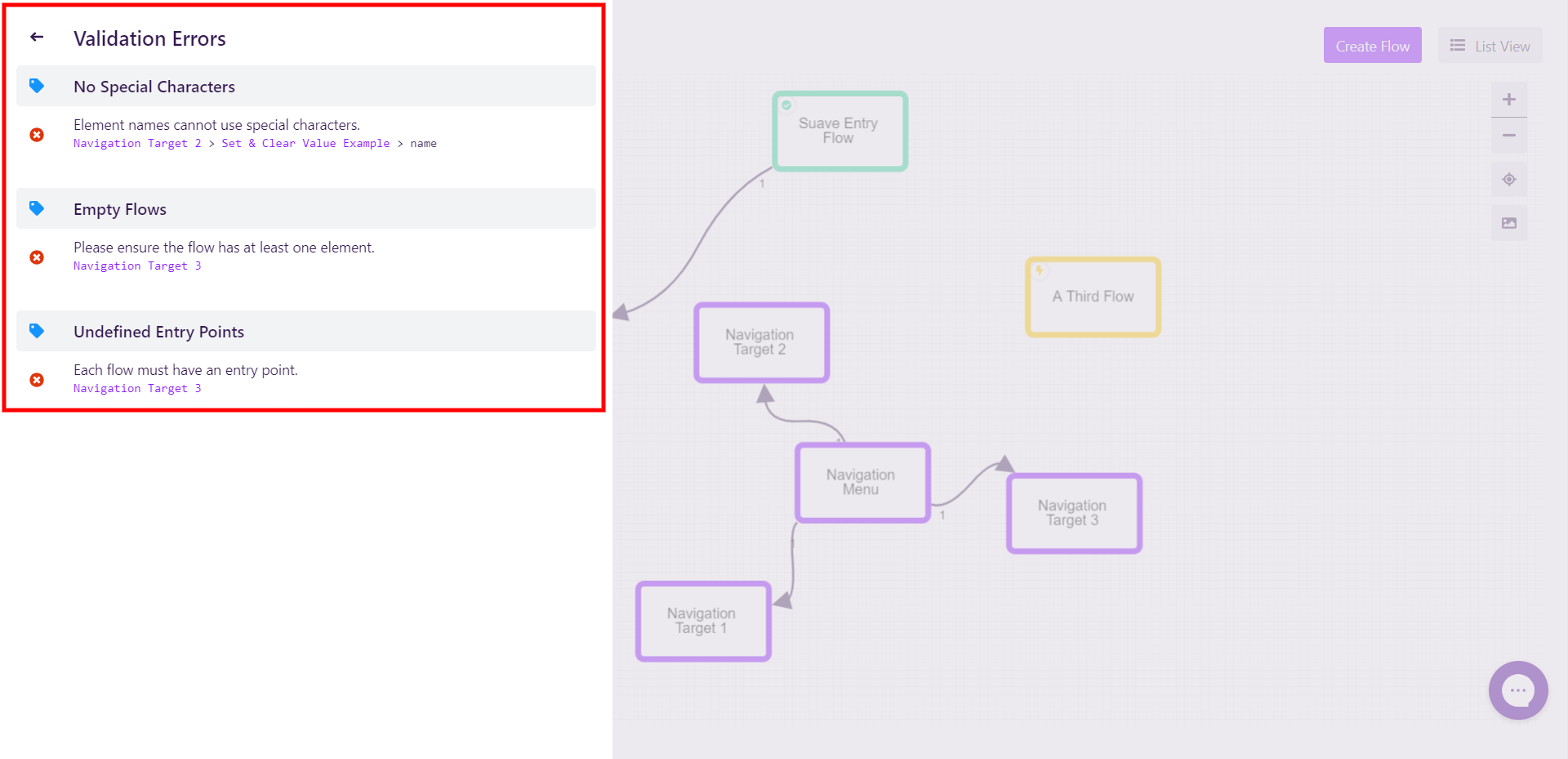
Clicking the Errors button will open the panel showing all the errors that you have triggered. You can also see any current errors in the CDML view, if you wish to fix it there.

When showing an error, Stackchat goes from high level to low level, displaying the title of each flow and element:
Flow -> Element -> Sub-Elements
This allows the user to quickly identify where the error is located and rectify it.
Flows and Elements are also displayed as hyperlinks, so clicking on them will take you directly to the Flow or Element.