Images
You can also insert images into the conversation. Supported file types are .png and .jpeg and can be sourced from your computer or from a URL on the internet. The maximum file size is 650 MB, so limitations are unlikely, but be aware that using large file sizes will impact performance for end users.
Images are automatically resized on the fly to suit the user's viewport.
Images can be added through a publicly available URL or uploaded by the user.
The publicly available URL method requires a file hosted via HTTPS.
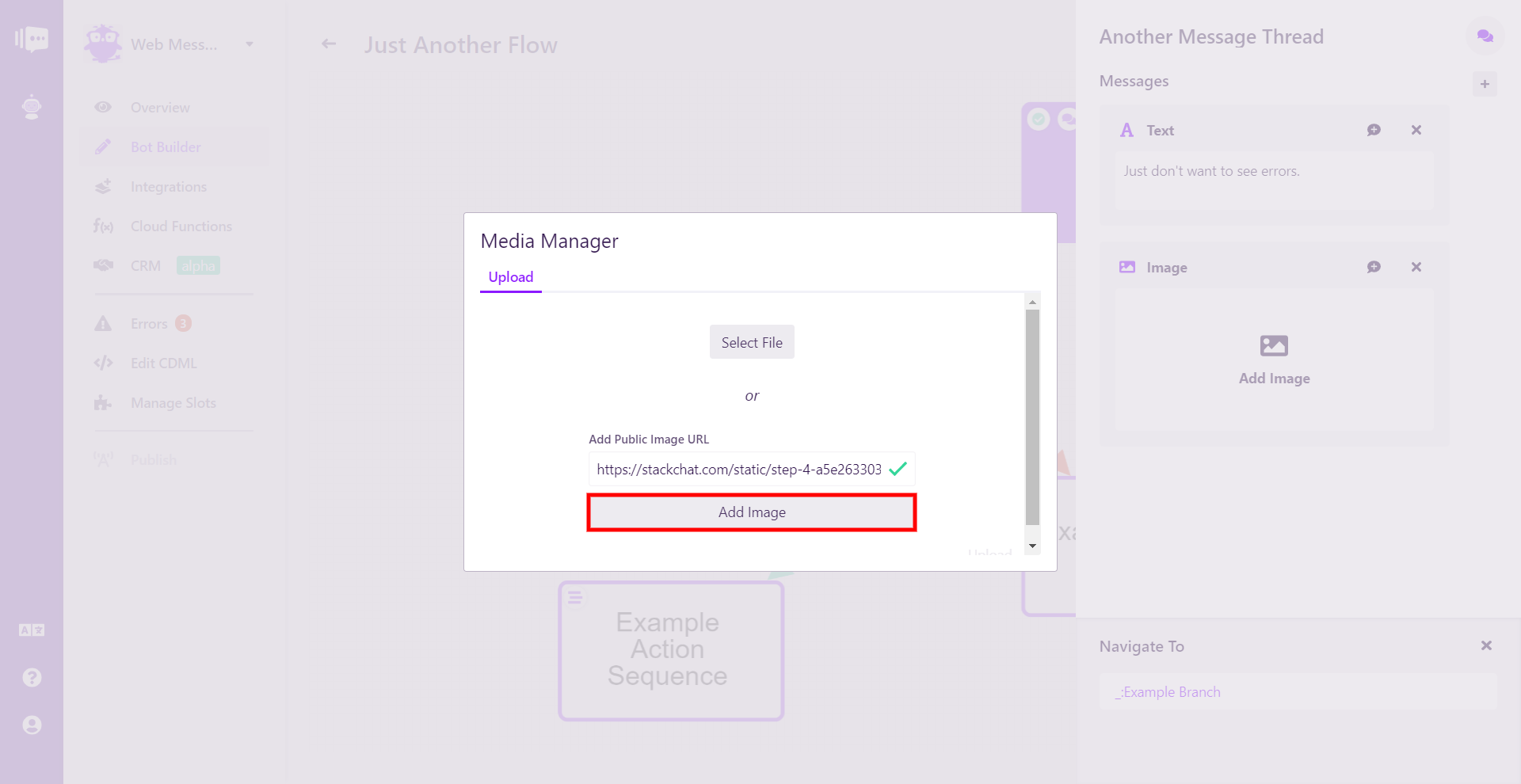
*An image appears in the chat after copy-and-paste and hitting Add URL button.*
The upload method takes files directly from your machine or networked drives.
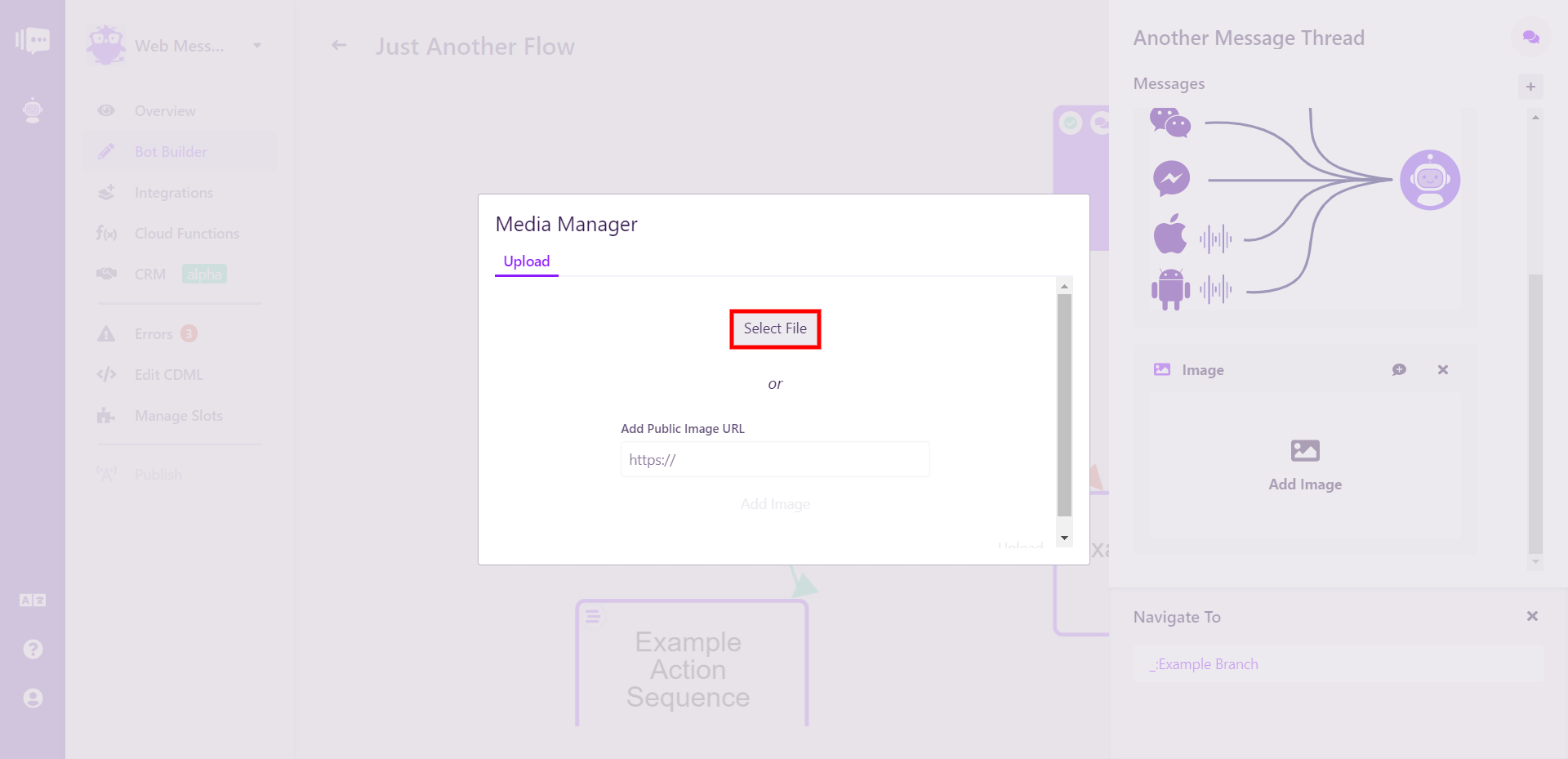
*Click Select File to open your file browser.*
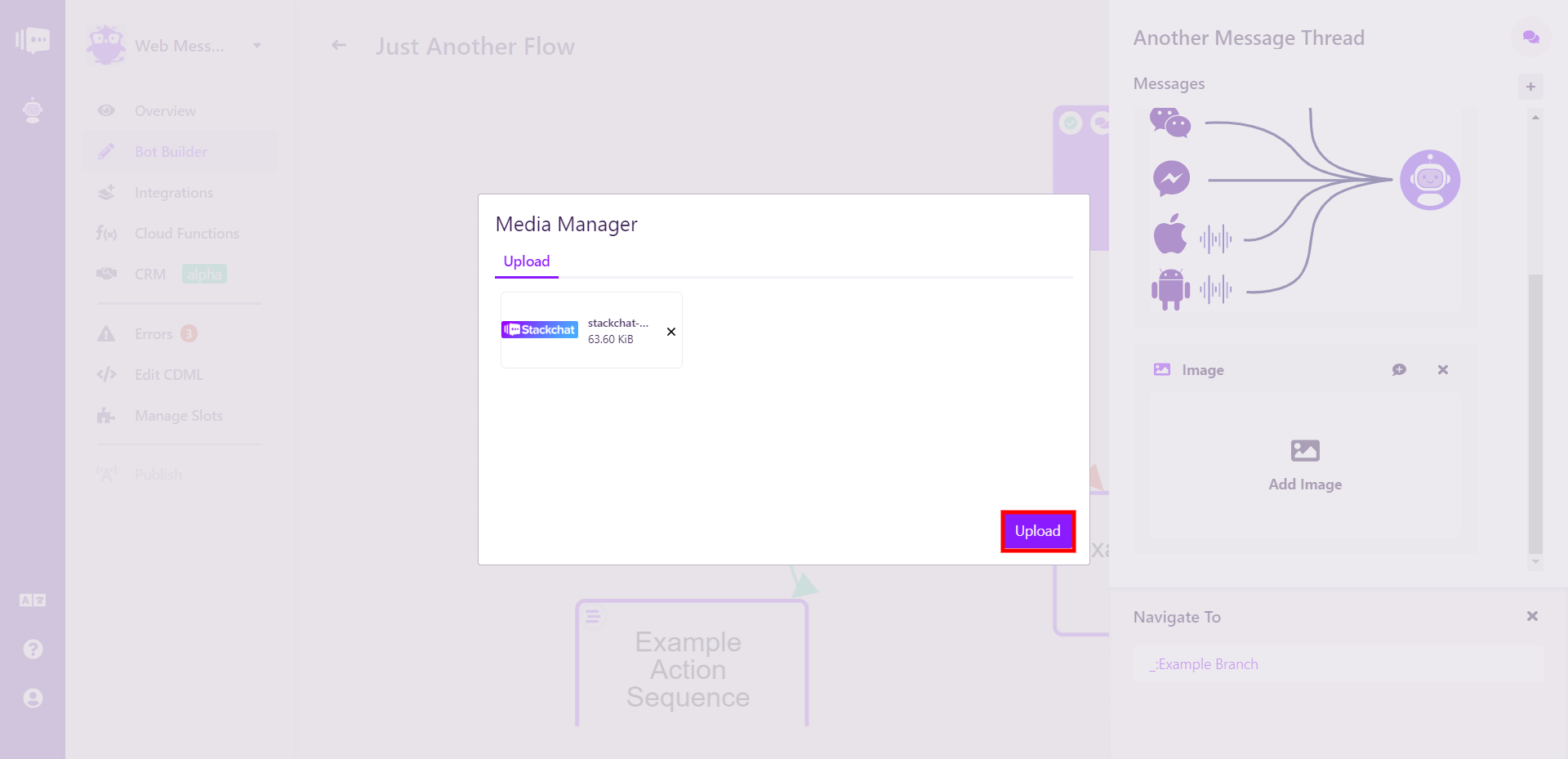
*Click Upload to complete the process.*