Multiple Choice User Input Groups
Multiple choice Slots are a special case that require additional attention when building a bot. The User Input Group dialog is where the available choices are inputted.
When you add a Multiple Choice Slot to the group, a new field will appear under Prompt, Choices.
Click the plus to add a multiple choice option.
Each multiple choice options has three fields to fill after you click:
Reply Icon: An icon that represents the choice (optional).
Reply Value: The response the system will return to you. If left blank, it will be the same as Reply Response. (Optional)
Reply Response: The label on the button for this response.
Once you have entered all the Choices you wish to offer users, close the dialog.
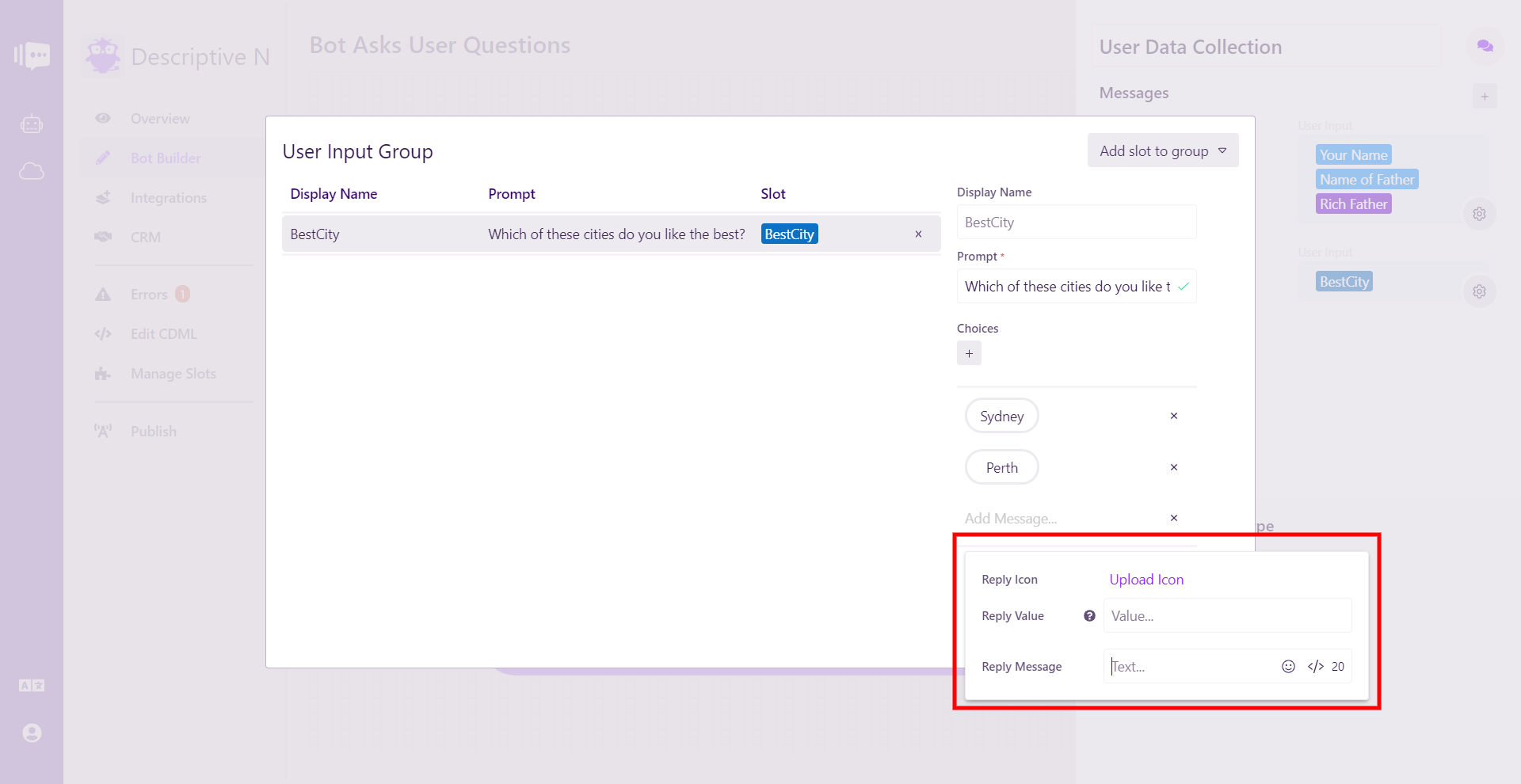
To populate multiple choice user input groups with dynamic data, use the Dynamic Content Toolkit.