Speech To Text
Upon publishing, your bot will gain access to the speech-to-text integration. When using the Web Messenger, all bots have speech-to-text enabled and can be set to voice only mode.
You will also want your bot to be listening for a specific locale's accent, for example, choosing Australian English as opposed to American English (a list of available locales is here). This is also customized through the Web Messenger channel configuration.
Naturally, the quality of speech-to-text varies depending on the user's environment, leading to a wide variance in output.
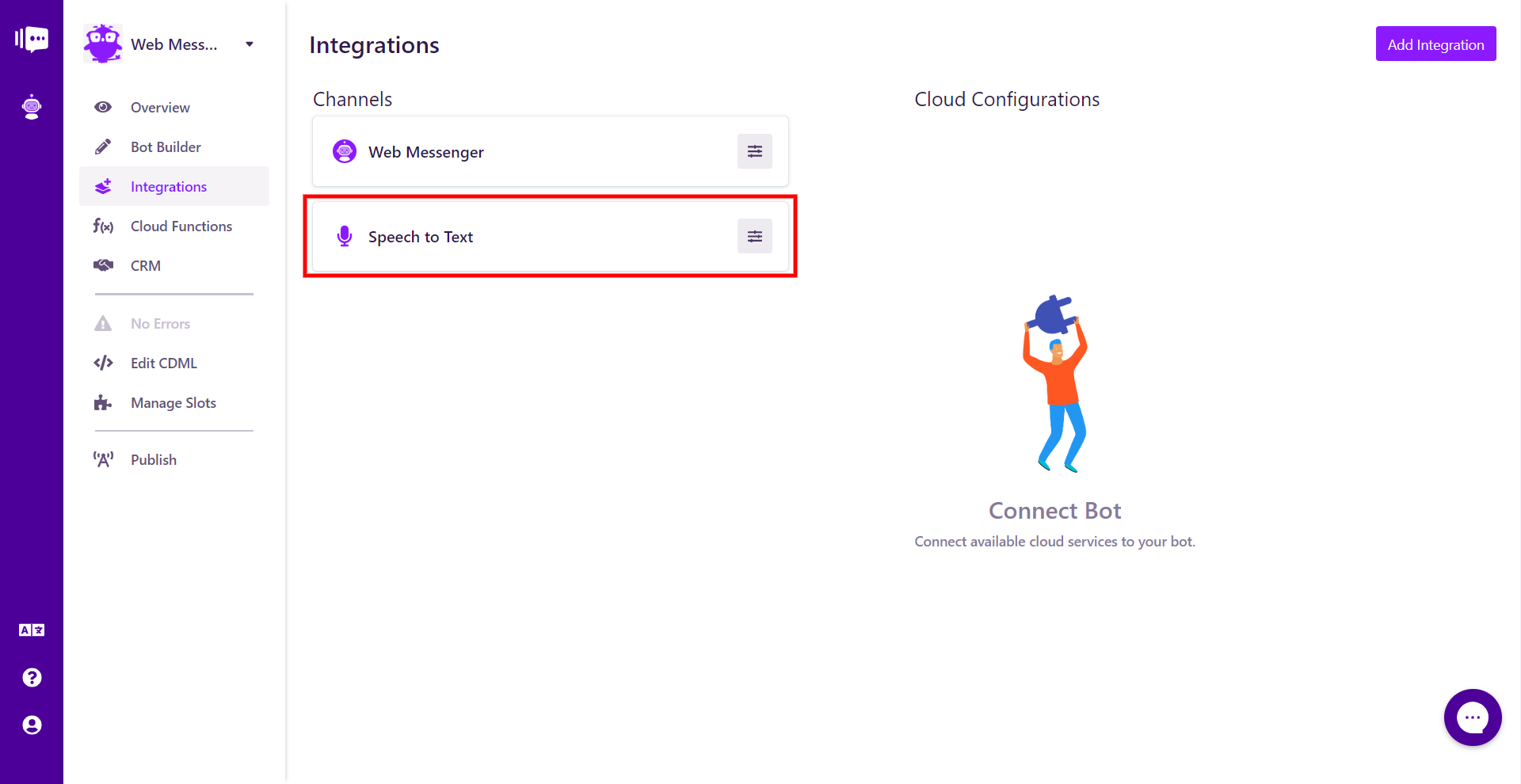
Once you have access to this Integration, click the settings icon to open the Speech to Text modal.
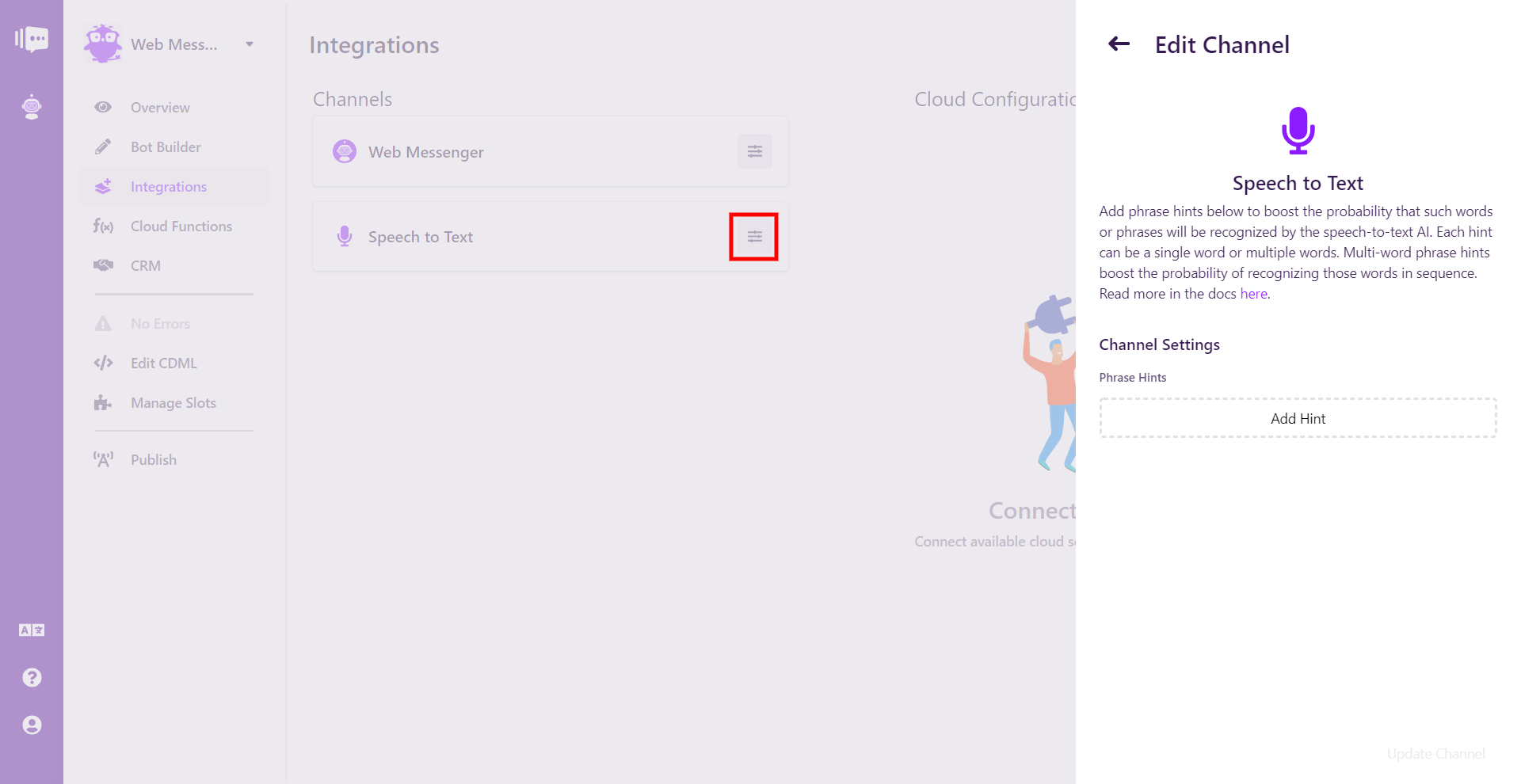
In this modal, you can add Phrase Hints. Phrase Hints are indvidual words or multi-word phrases that are fed into the voice recognition AI to improve its ability to detect them, so you will want to include things that you expect your users to say frequently.
The default dictionary is quite robust, so there is no need to add individual common words. However, proper nouns and domain-specific jargon can be very useful depending on the purpose of your bot. Product and brand names for example are excellent additions to Phrase Hints. If we want the AI to recognize Stackchat, we will want to include it. Otherwise, the AI will likely parse it as stack chat.
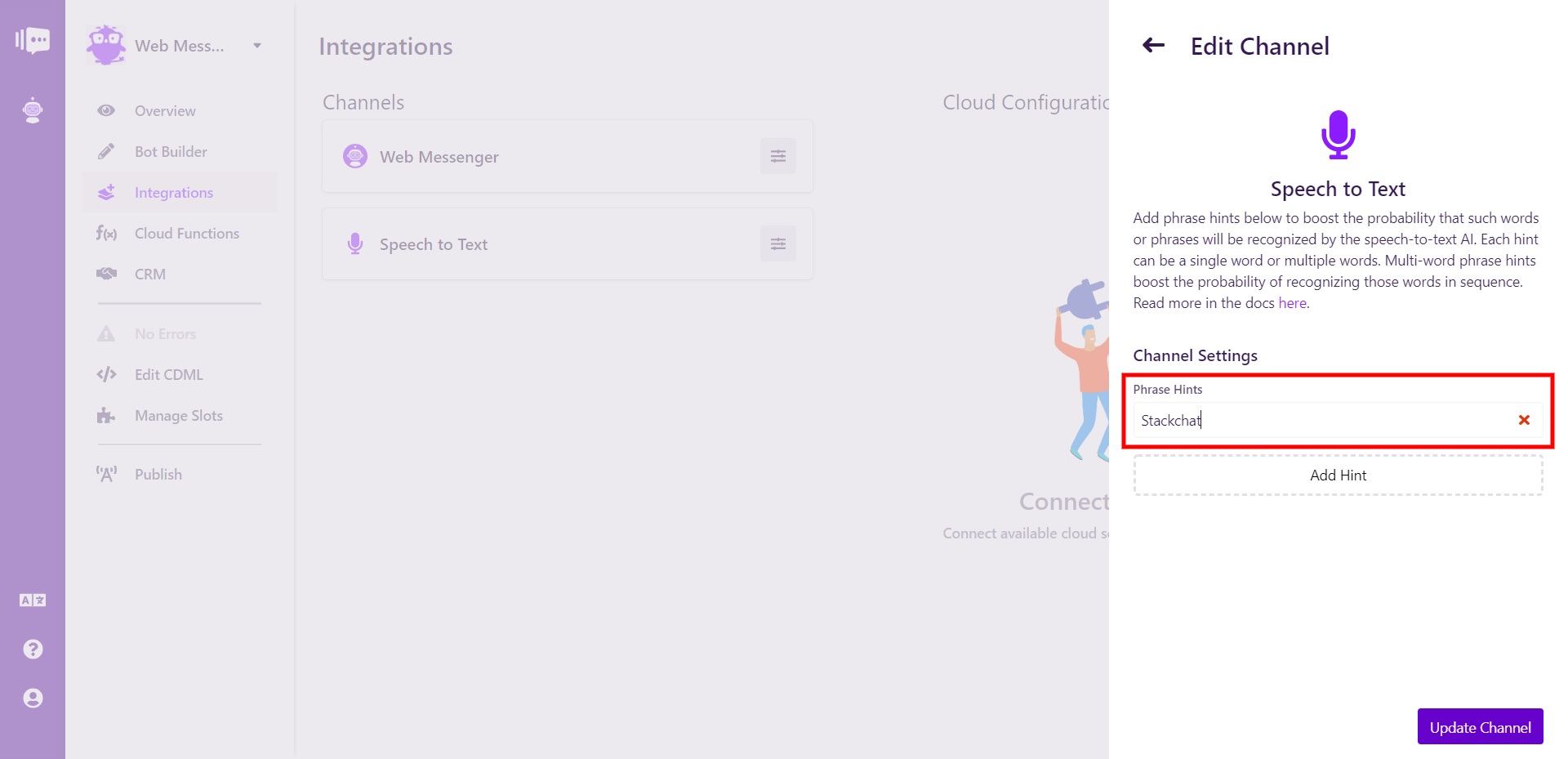
Adding longer phrases helps the voice recognition AI detect the entire phrase and, to a lesser extent a subset of the words in that phrase. That is, if you provide the Phrase Hint "The hunstman spider makes a charming pet", you should see vastly improved results for times a user utters the entire phrase and some improvement for fragments such as "makes a charming pet".
You are limited to 100 characters per phrase, but for optimal performance, it is advisable to keep them shorter.
Once you've entered all your desired phrases, click the Update Channel button to save your changes. This can be added to or subtracted from at any time and will go into effect upon republishing your bot.
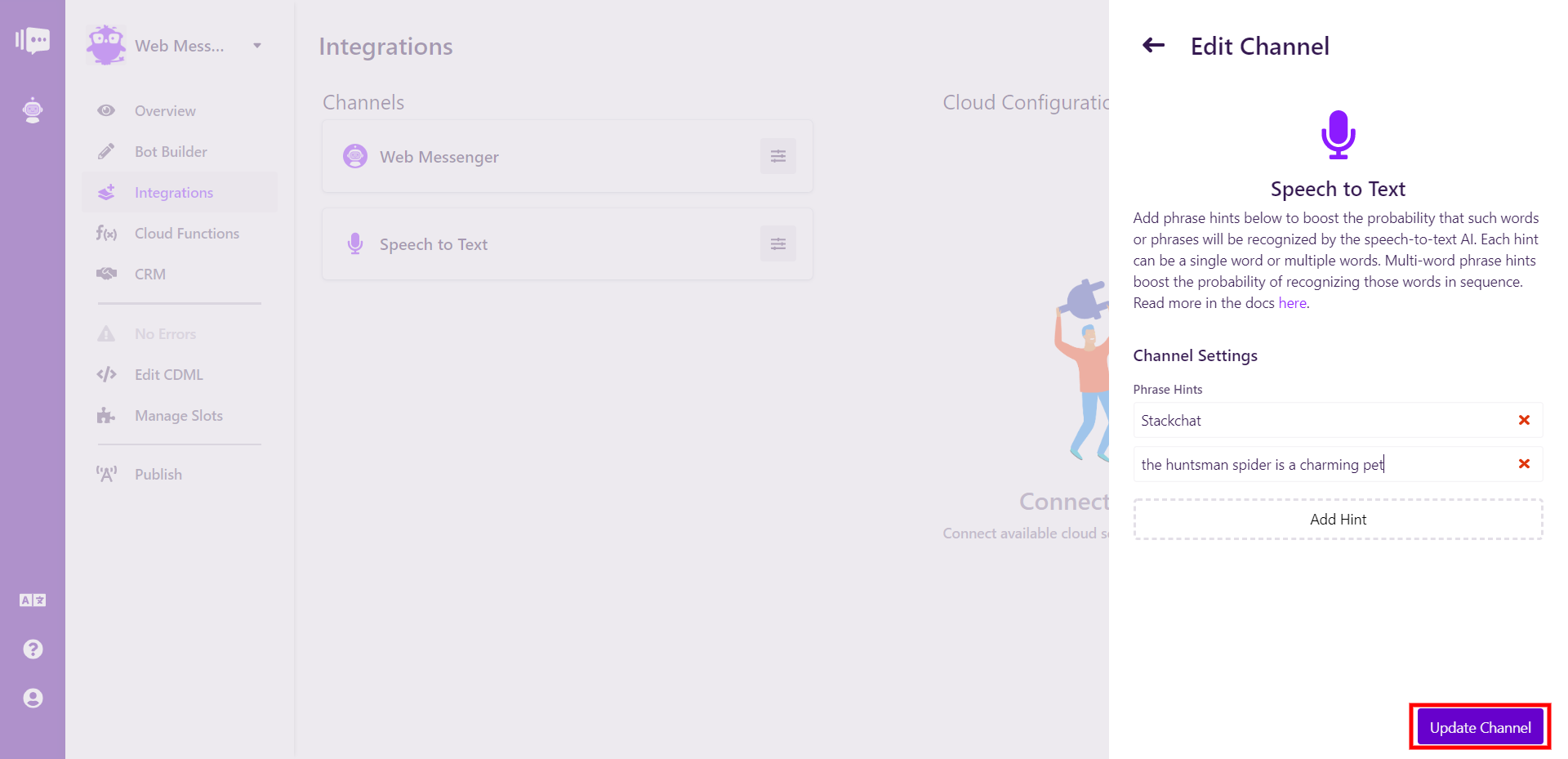
The phrases you add here should encompass the totality of your bot and will inform every voice utterance. There are some general limitations on how large your set of Phrase Hints can be. You can have up to 500 words and phrases up to a total of 10,000 characters. However, best practices dictate that your list of Phrase Hints be as concise as possible. By keeping the list compact, AI speed, accuracy and performance will be improved.