The Stackchat WeChat Channel Configuration allows you to connect your chatbot to the web, desktop and mobile versions of WeChat.
Stackchat allows you to connect your chatbot to either your WeChat Official Account or Mini-Program.
Using the Stackchat Studio interface, connecting your chatbot to WeChat is easy. Before you get started, you'll want to make sure that you are the admin of the WeChat account you want to connect to.
Connecting to your WeChat Official Account
Once you've built and published your bot, go to its Integrations page and click "Add Integration" in the upper right.
This will open a modal that shows all available Integrations. Select the WeChat Integration.
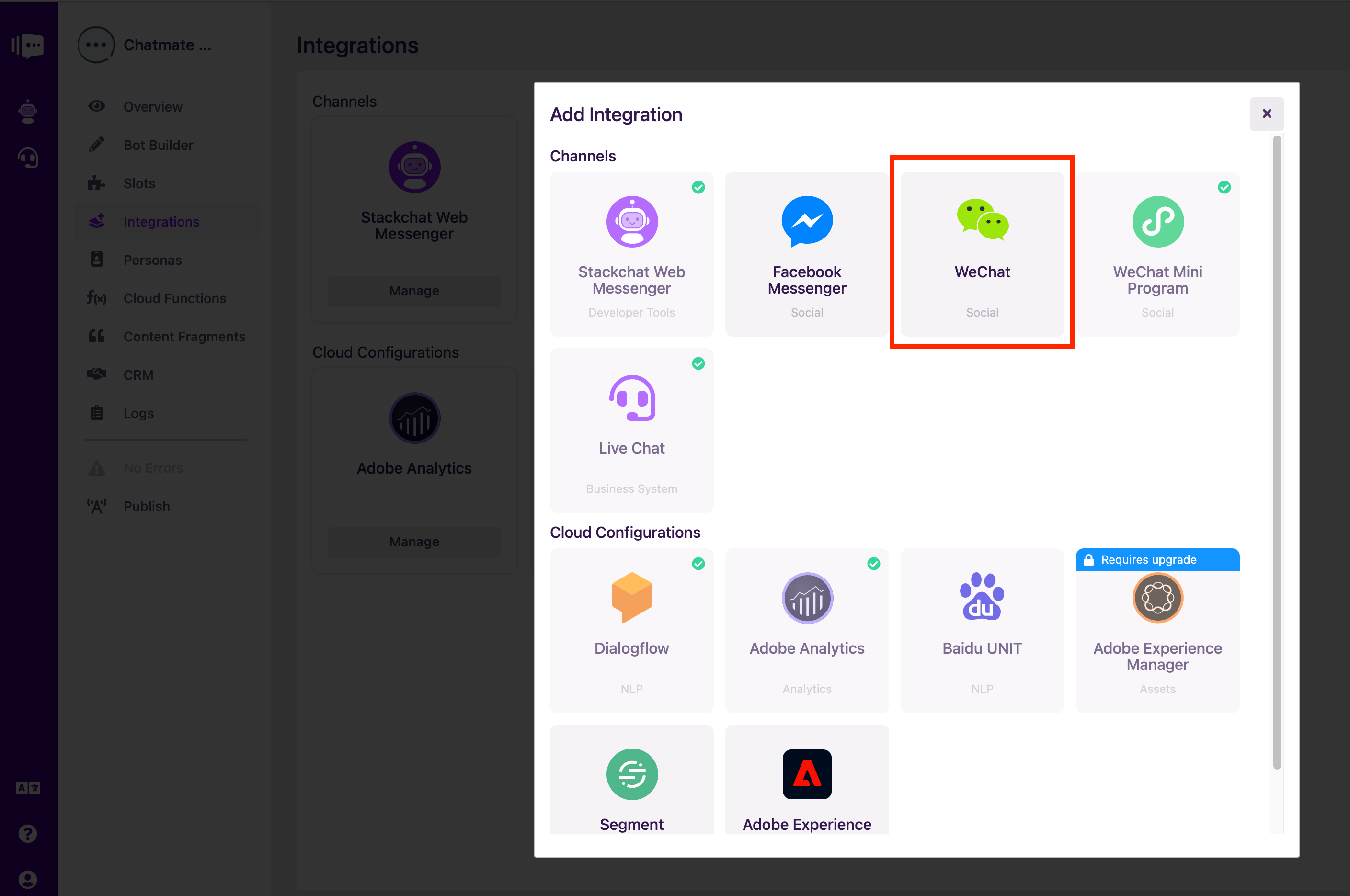
Follow the instructions to connect your chatbot to your WeChat Official Account.
Connecting to your WeChat MiniProgram
Follow the instructions outlined on the official Stackchat Mini Program SDK page to connect your chatbot to your WeChat MiniProgram.